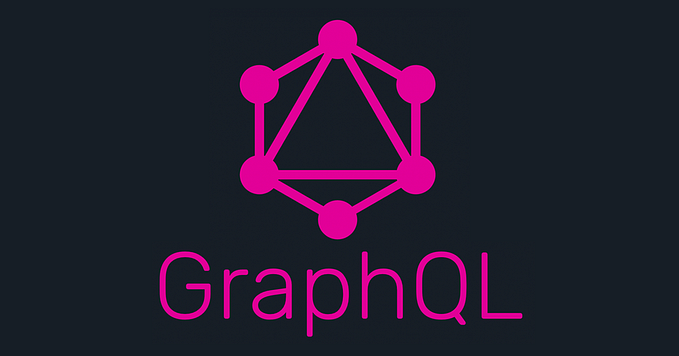Member-only story
Newtonsoft.Json vs System.Text.Json — A Senior Developer’s Perspective
After spending over years on building enterprise-scale .NET applications, I’ve learned that choosing the right JSON serialization library can make or break your application’s performance and maintainability.
Well, the well-known package or defaults right now are Newtonsoft.Json and System.Text.Json. I’ll share my experience with both Newtonsoft.Json and System.Text.Json, helping you make an informed decision for your next project!
JSON Handling in .NET
When I started developing with .NET, Newtonsoft.Json (Json.NET) was the de facto standard. It was everywhere — from small projects to large enterprise applications. Microsoft even used it as the default JSON serializer in ASP.NET Web API and ASP.NET Core (until version 3.0*). But with the introduction of System.Text.Json in .NET Core 3.0, everything changed!
In 2023, I was leading a team working on a high-traffic microservices application processing millions of JSON messages daily and we were using Newtonsoft.Json because, well, that’s what we’d always used. right? But we started noticing memory pressure issues during peak loads. This led us to go down the path that eventually resulted in a migration to System.Text.Json
Performance Difference
After using both libraries, let me break down why System.Text.Json often performs better in a way that makes sense for developers at all levels.
The Speed Difference
JSON processing is like moving boxes (data) from a delivery truck (JSON string) into a warehouse (your application). Here’s how each library handles this:
Newtonsoft.Json (The Traditional Approach)
public class Customer
{
public string Name { get; set; }
public string Email { get; set; }
}
string jsonData = @"{
'name': 'John Doe',
'email': 'john@example.com'
}";
var customer = JsonConvert.DeserializeObject<Customer>(jsonData);What happens behind the scenes:
- Creates temporary string copies of the data
- Allocates memory multiple times during processing